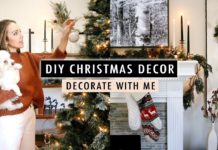The days of having to go to the office to access company information are over. The concept of working from home is pervasive in organizations around the world, increasing employee productivity both in the office and on the go.
Work from anywhere reality requires organizations to provide users with real-time information, respond instantly to requests, and protect sensitive content. The question arises “Why do businesses and consumers choose to migrate google drive to OneDrive and use Microsoft OneDrive over Dropbox, Google Drive, or Box?”. Let us investigate it:
Benefits of OneDrive over Google Drive:
Accessibility
Not only does the OneDrive sync client automatically synchronize changes as soon as it detects an internet connection, but it also pauses synchronizing when users access OneDrive via a pay-as-you-go or tethered connection, resulting in bandwidth. You can save money.
With Microsoft’s data centers distributed around the world, OneDrive is the only cloud storage platform available locally on all continents of the globe. This is especially useful for international companies. The employees and the different users can easily access their data with the help of a desktop in the cloud with more security. Also, OneDrive’s multi-geo capabilities allow organizations to store localized OneDrive content in regions via a single tenant. Organizations can now meet per-geolocation data resident requirements while data is being created and hosted.
Security
To easily share content, you need to prevent it from being accidentally shared with the wrong person. However, before companies worry about whether sensitive content is at stake, it is important to know that Microsoft has made some sharing features available to IT admins through the OneDrive admin center. Administrators can set up various levels of sharing based on what the organization can do. You can also force the link to expire so that the user can consume the content within a set period.
In addition, the administrator can choose the permissions that a user can grant to other users with whom they share content. External sharing options are also available because many users want to share content with people who are not part of their organization.
If your organization is not happy with this level of security, administrators can explore the options available from Azure’s Information Protection Portal. Administrators can configure Office document policies that include rights management features such as Block content that users cannot copy, transfer, and clip content from shared documents.
Offline work
The OneDrive sync client allows users to download content to their local workstation and interact with it without having to stay connected to the Internet. This is especially useful when you are on the go or when your users do not have consistent access to the Internet.
When users connect to the Internet, documents are automatically synchronized to OneDrive storage in the cloud. This is not necessarily unique to other cloud storage apps like Dropbox and Box, but the OneDrive sync client has one feature that sets it apart from other apps.
Conclusion:
Move to Office 365 to increase business productivity, improve collaboration, seamlessly share information with partners, and improve your innovation cycle. To help with this, migration specialist Apps4Rent is fully responsible for providing optimal uptime for the Office 365 platform, offering customers a variety of migration services such as SharePoint Migration Services which makes them a perfect partner.